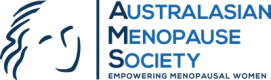AMS Members Help
How to change your password
1. Select Forgot your password?
From website footer
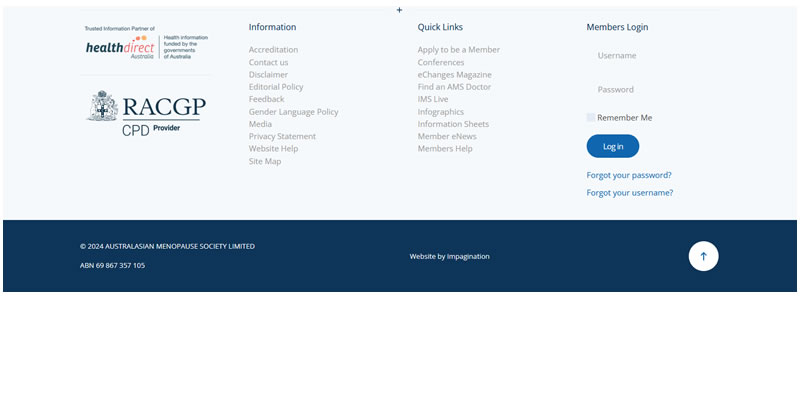
2. Enter your email address
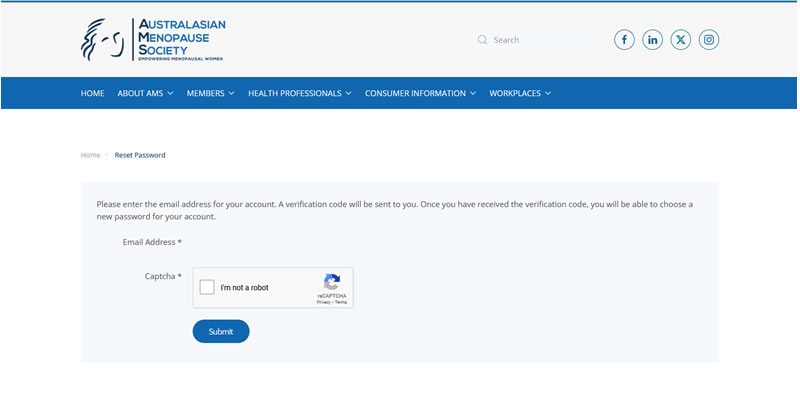
3. Message and screen will appear, email will be sent
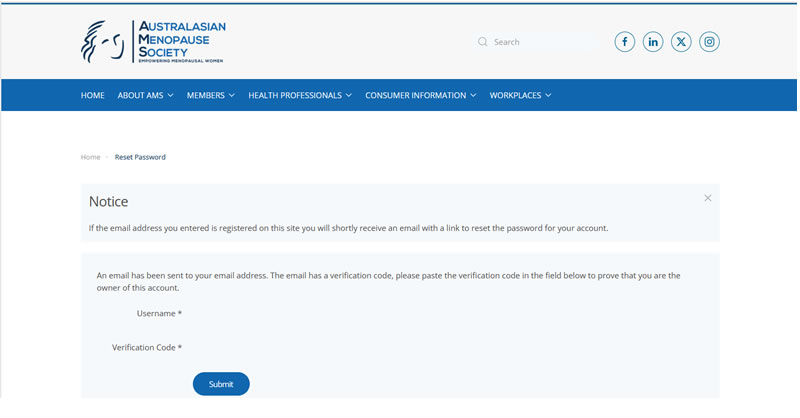
Add verification code to the screen or select link (verification automatically added)
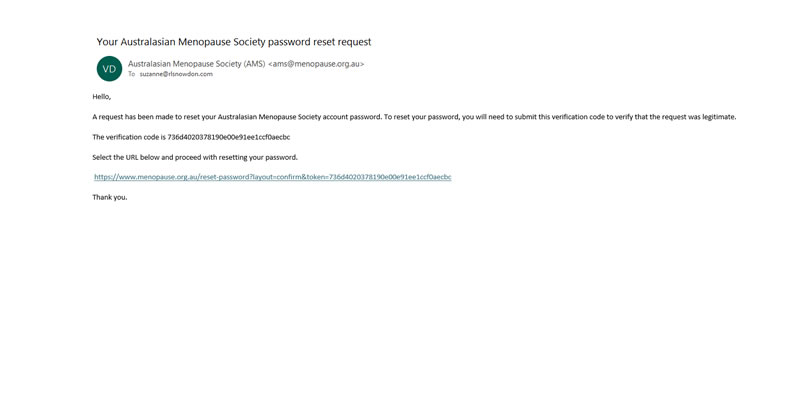
4. Enter new password twice
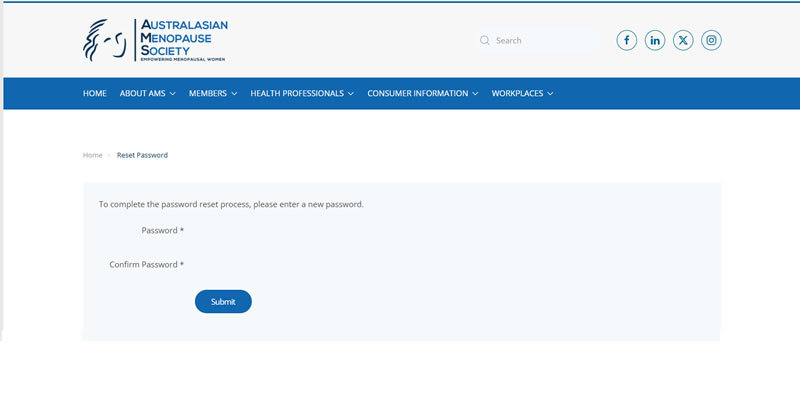
You should be able to log in now.
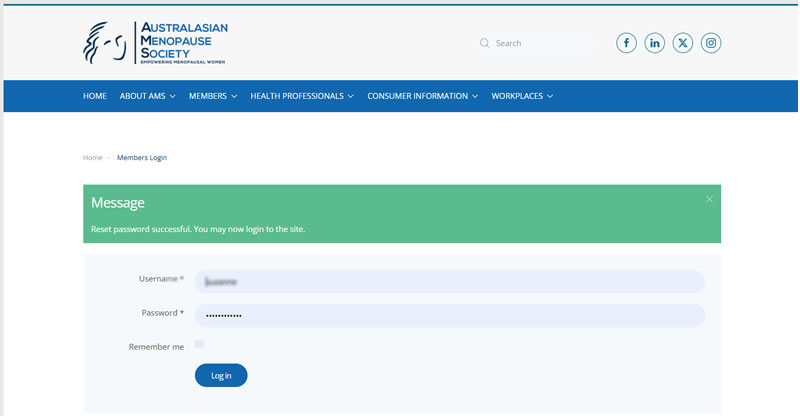
You can change details if needed.
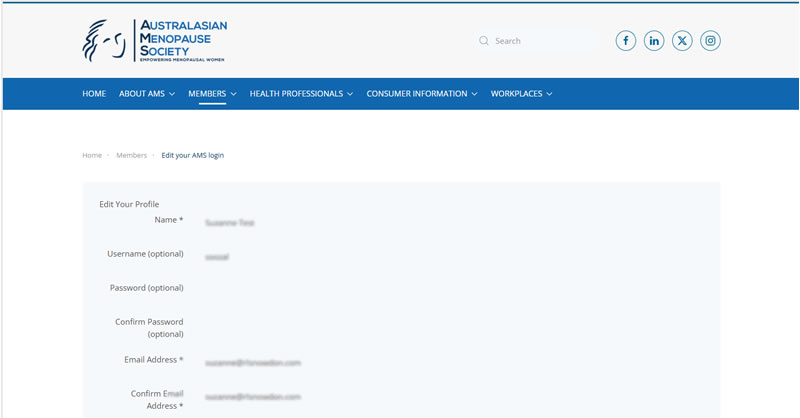
For further help email
Content created June 2024